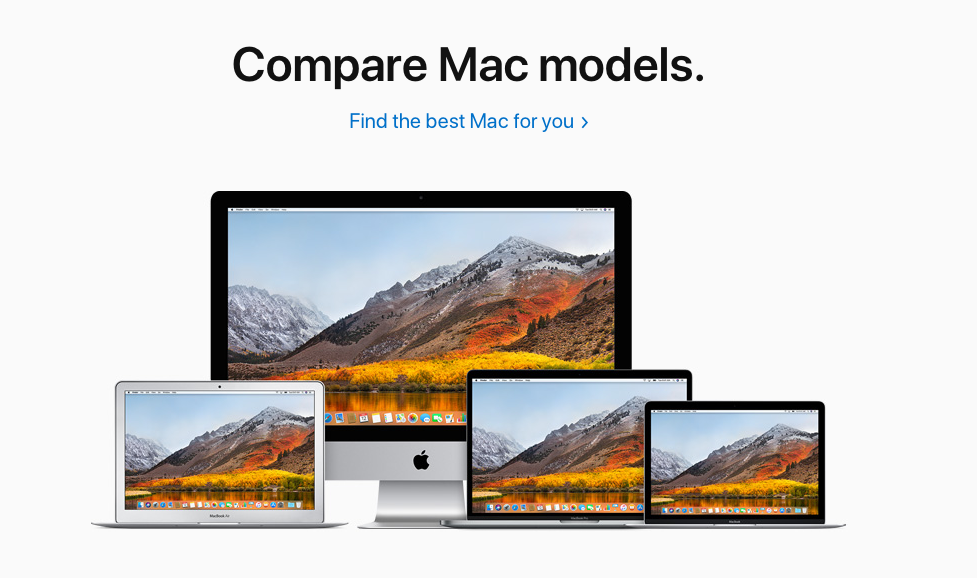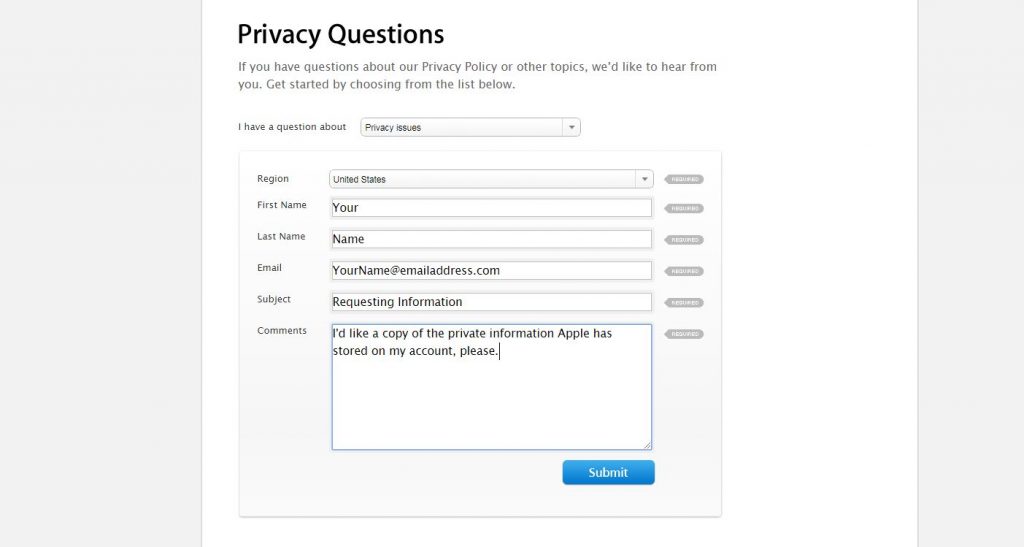Do you own an older MacBook Pro? Perhaps your MacBook Pro is not functioning correctly, or you want to upgrade to a new Mac. You like that feeling of owning a new Mac that is an improvement over your older model. You desire a selling process that is simple and effective, but you also want to ensure that any of your data does not end up with someone else. You also wish to receive the best price possible for your MacBook Pro. You could sell your Mac on an auction or retail site, but you are unsure that you can obtain the optimum price for your Mac. How do you proceed?
There are specific steps that you should perform to prepare your MacBook Pro. The first essential step is to create a backup of all the files on your Mac. If you do not know how to do this, the Apple website provides you details about making a backup of your files. Backing up your files is a critical step because you do not want to lose your files when you erase the hard drive.
The second step is to sign out of iTunes. This is an important step and it works for all MacOS software.
The third step to take is to sign out of iCloud. As you proceed through this step, the system asks you to save a copy of your iCloud data on this computer. You can do this because you are erasing your hard drive eventually. Your iCloud data stays in the iCloud.
The fourth step involves signing out of iMessage. The fifth and sixth steps require resetting NVRAM and erasing the hard drive, and reinstalling macOS.
You can also sell your iPhone for cash, sell your old iPhone, and sell your other Mac computers. You need to choose a site that is simple yet gives you the best price for your Mac! The best sites ask a few simple questions relating to the features and condition of your Mac device and provide you a quick quote.