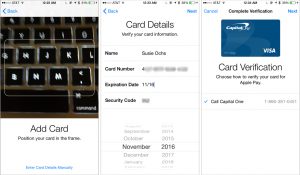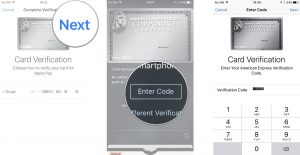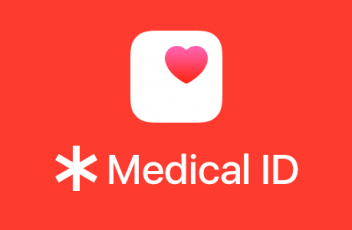If there’s one thing iPhone users love to do, it’s upgrade. iPhone users have a reputation for caring about newness, about having the latest device on the market; this means that if you’re a devoted user of the iPhone, it will benefit you to try and discover the best ways to upgrade your phone – that is to say, sell your old iPhone and roll over the profits into a new device in order to avoid paying full price.
If you need to get your hands on the latest iPhone 13 and upgrading is the path you’ve decided to go, you might be asking: what is the best way to sell my old iPhone? Simply put, you need to make the effort to find a vendor that is going to give you the best value for your old device, and who also knows exactly what you’re looking for, whether that’s getting the latest device or figuring out how to check for the best deals on older model iPhones.
While there are many options out there, if you’re looking to get the best quotes for your old iPhone, one of the most reliable that we’ve heard of is Sellmymac. Sellmymac has years of experience in handling trade-in devices, appraising them for a fair market value, and making sure you walk out with a new device that is exactly what you’re looking for. So, if you’re asking, “how do I get the best price for my iPhone at Sellmymac?,” rest assured the process is as easy as walking in with your old device, and telling us what you’re looking for.
If you’re convinced that Sellmymac is the best place to sell your old iPhone, then it’s time to talk about your new device. Many people are asking: is it good to buy the new iPhone 13? In order to answer that, it’s important to think about the iPhone 13’s features:
- The phone boasts a Super Retina XDR display with promotion, for a faster, more responsive feel.
- It also features 4gb of RAM, with a variety of storage options, including 128gb, 256gb, and even 512gb options.
- The iPhone 13 is equipped with a very long-lasting battery and a flat edge, making it one of the most reliable and sleekest-looking models on the market.
- It also features an incredible camera and video performance, with superior resolution and a 1200 nits max brightness rating for getting the most out of your HDR photo sessions.
What it comes down to is that the iPhone 13 is the device you want, and, if you’re looking to get there by trading in your old device, Sellmymac can’t be beat for offering fair market value for your old trade-in. Give them a try today!