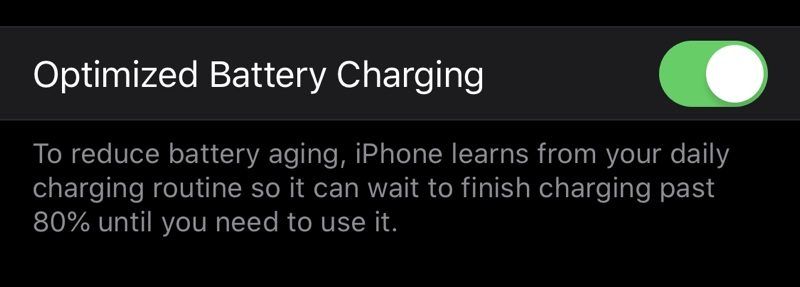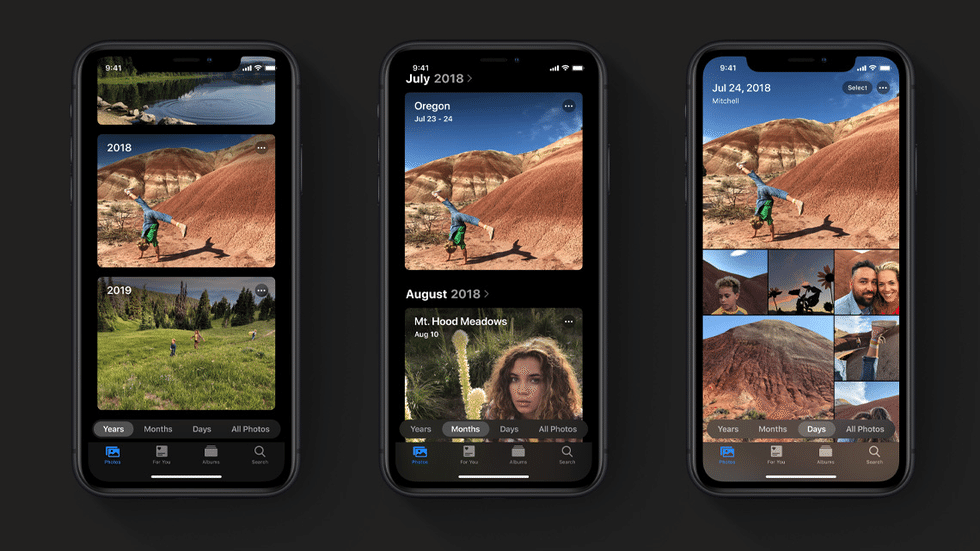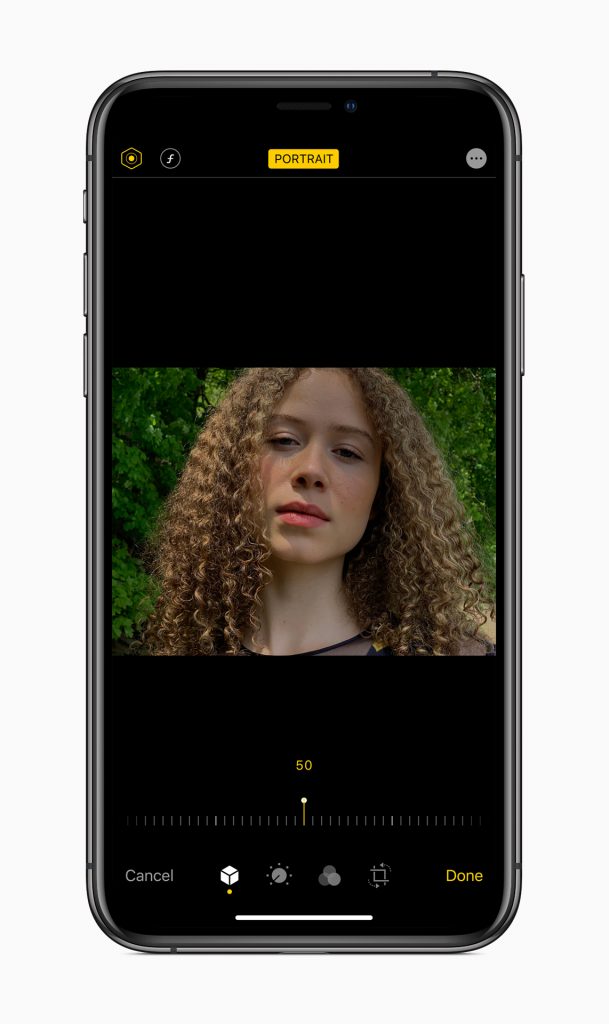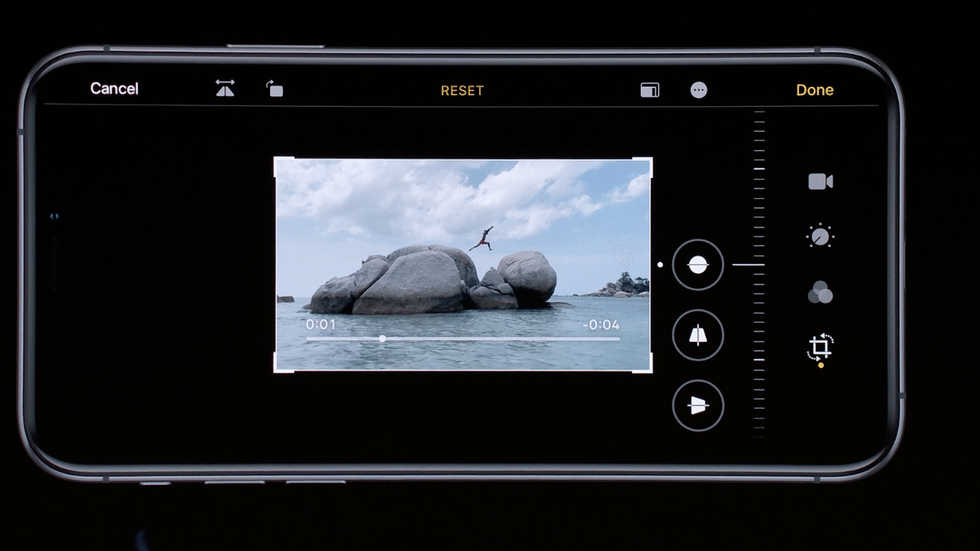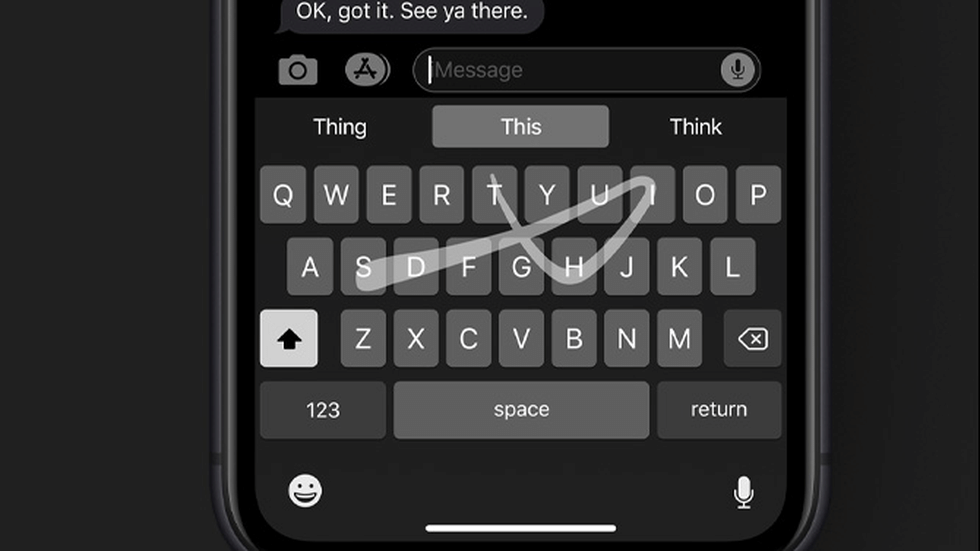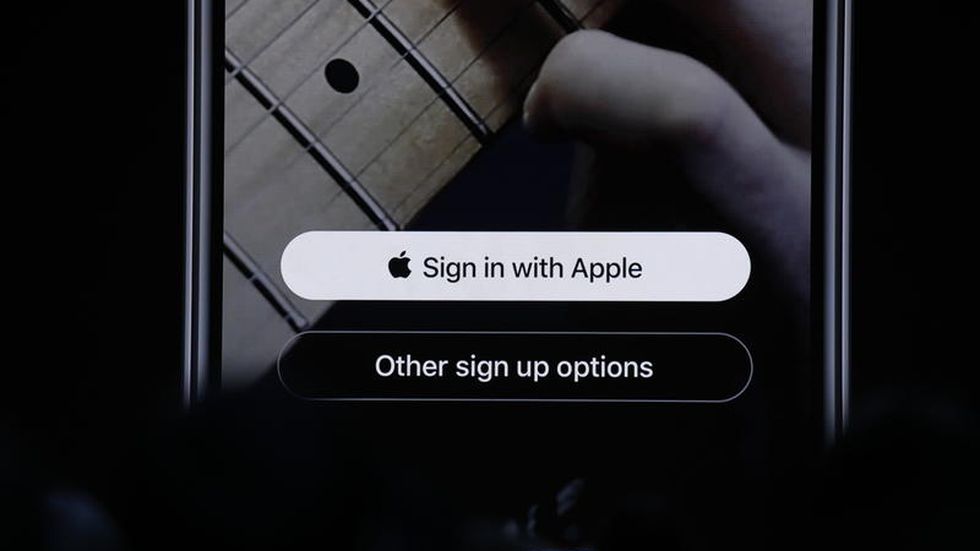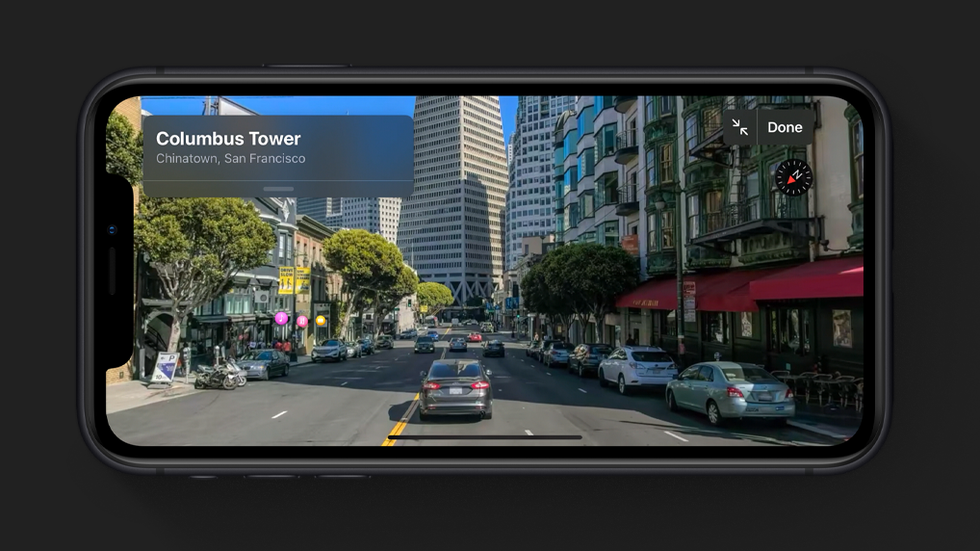Apple announced on June 20th that they are now doing a voluntary recall of older generation 15inch MacBook Pros. These MacBooks were sold between September 2015 and November 2017. These Macs may contain a battery unit that may overheat and pose a fire risk. The units at risk can be identified by their serial number. Apple won’t release the exact number of laptops that were affected and bought. But they claim that only a small number were purchased during that time frame. It is a serious issue and should not be ignored so if you or a friend has an older laptop definitely look into the recall in more detail.
If your MacBook Pro fits these credentials you can check your serial number and see if you are eligible for a replacement battery. Just visit apple.com/support/15-inch-macbook-pro-battery-recall .
Apple is asking that if your laptop is one of the affected units to stop using the MacBook until you get it fixed. Even though Apple is providing free replacements of the battery free of charge, to get it fixed you will need to send it to one of Apple’s repair centers. This will mean you won’t have a laptop for 1 to 2 weeks since that is the amount of time Apple claims it will take to fix. Also, Apple will not extend the warranty of your laptop either.
This is a serious issue though so you shouldn’t allow the fact that you might not have a laptop for a few weeks prevent you from looking into if your laptop contains one of these affected batteries.
This recall does not affect any other MacBook Pro units or Mac notebooks.