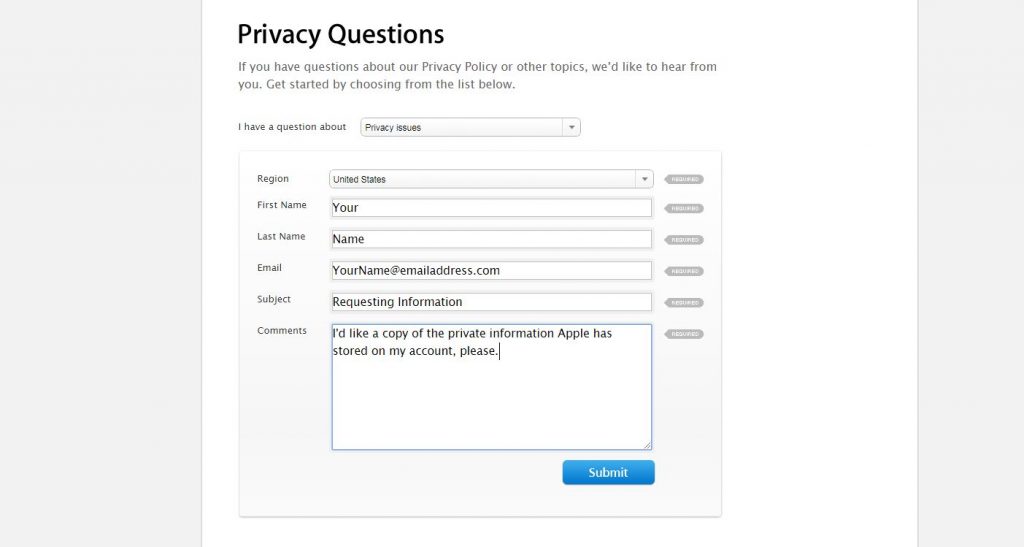Did you know that you are able to view all of your old Apple downloads, such as books and music, as well as past devices you’ve purchased? What Apple doesn’t do is store your personal information such as emails and locations. Aside from downloads, a log is kept about customer support queries for each time you reach out to ask any questions about your device or other Apple products.
Apple’s privacy response explains why they do not store other personal information here:
“Apple has always placed a priority on protecting our customers’ personal data, and we don’t collect or maintain a mountain of personal details about our customers in the first place. There are certain categories of information which we do not provide to law enforcement or any other group because we choose not to retain it. For example, conversations which take place over iMessage and FaceTime are protected by end-to-end encryption so no one but the sender and receiver can see or read them. Apple cannot decrypt that data. Similarly, we do not store data related to customers’ location, Map searches or Siri requests in any identifiable form.”
How to Download Your Apple Archive:
- Go to Apple’s Privacy Policy page (https://www.apple.com/legal/privacy/en-ww/)
- Scroll down to the section titled “Access to Personal Information.” It’s worth reading and says explains that Apple will provide you with a copy of the information it holds if you request it.
- Click the “Privacy Contact Form” link.
- Choose your language.
- Select “I have a question about privacy issues” from the drop-down box.
- Fill in your first and last name, email, subject and comments. I noted that I was requesting a copy of my personal information in the comments field.
- Click submit.
After this, you’ll need to wait for Apple’s privacy team to contact you to; they will request some of the same personal information above, in addition to your Apple ID, a registered product serial number and a previous AppleCare support case number in order to verify your identity.