It seems as soon as you get used to your iPhone, Apple releases a new one. As technology advances, Apple is constantly under pressure to release a better device that can compete with other top brands such as Samsung, LG, Motorola, and Google. While we await the next iPhone release, let’s compare the iPhone 6, 6s and iPhone 7. What makes them different and should you consider upgrading your device or should you just wait for the iPhone 8?

The iPhone 7 (left) and iPhone 6 (right) show how little the iPhone has changed externally in three generations. Image credit: Apple
Appearance:
It’s easy to mix up these three phones with a quick glance as they all use the same core design Apple introduced with the iPhone 6 in 2014:
- iPhone 6 – 138.1 x 67 x 6.9 mm (5.44 x 2.64 x 0.27 in) and 129 g (4.55 oz)
- iPhone 6S – 138.3 x 67.1 x 7.1 mm (5.44 x 2.64 x 0.28 in) and 143 g (5.04 oz)
- iPhone 7 – 138.3 x 67.1 x 7.1 mm (5.44 x 2.64 x 0.28 in) and 138 g (4.87 oz)
The iPhone 6 uses Series 6000 aluminum, which is prone to bending, but this is fixed by the iPhone 6S which uses much stronger Series 7000 aluminum. Meanwhile, the iPhone 7 retains this stronger chassis while adding water resistance (allow 30 minutes full submersion at depths of up to one meter) and a fixed home button with haptic (vibration) feedback which eliminates an infamous point of failure.
The iPhone 7 has external dual stereo speakers after Apple beefed up the earpiece speaker. This makes a dramatic difference to audio and is ideal for listening to audiobooks and podcasts.
But you also pay a price for the iPhone 7 as Apple has removed the headphone jack. If you use wireless headphones this won’t matter, but if you prefer wired you will need adapters and you can’t listen to music and charge your phone at the same time without an additional adapter. Apple says its removal allowed it to add water resistance, but Samsung achieved this while keeping the jack (at least for now).
The iPhone 7 also drops the iPhone 6S’s Space Grey color option leaving Rose Gold, Gold, Silver, Black and (for just 128GB and 256GB options) introducing the truly dreadful Jet Black – avoid it like the plague!
Display:
Apple’s inability to source OLED panels in large enough quantities for its iPhone range has long given rivals a welcome advantage. As such on paper, the iPhones’ screens look rather pathetic, but there is more to these raw specifications than meets the eye:
- iPhone 6, iPhone 6S and iPhone 7 – 4.7-inch LED-backlit IPS LCD, 1334 x 750 pixels (326 ppi), 65.6% screen-to-body ratio
Firstly Apple has been making these panels brighter and more color accurate with each generation. For example, the iPhone 7 is 25% brighter than the iPhone 6S (which was already brighter than the iPhone 6) and has support for a wide (P3) color gamut. It’s not OLED and the resolutions are low by today’s standards but iPhones represent the best LCD panels you’ll find.
In addition to this the iPhone 6S and iPhone 7 offer 3D Touch which gives users pressure sensitive ‘peek and pop’ shortcuts. It’s hard to tell what is and isn’t 3D Touch enabled which stops the system being intuitive, but where it does work (notably previewing emails and URLs and shortcuts on app icons) there are signs of its undoubted potential.
Performance:
Apple keeps setting new records:
- iPhone 6 – Apple A8 chipset: Dual-core CPU, Quad core GPU, 1GB of RAM
- iPhone 6S – Apple A9 chipset: Dual-core CPU, GPU: Six Core GPU, 2GB of RAM
- iPhone 7 – Apple A10 Fusion chipset: Quad Core CPU, Six Core GPU, 2GB of RAM
What do these changes mean? In short, the iPhone 6S CPU and GPU are 70% and 90% faster respectively than the iPhone 6, while the iPhone 7 has a 40% faster CPU and 50% faster GPU than the iPhone 6S. It’s a tremendous change in two generations. That said speed is relative to your needs and an iPhone 6S will still deliver top notch performance for the next few years.
Lastly, the iPhone 6S introduced a second generation Touch ID fingerprint sensor which is twice as fast and accurate as the iPhone 6, but it is unchanged in the iPhone 7.
Camera Quality:
But what if you’re committed to Apple’s ecosystem? Looking at the specifications alone, a lot has changed:
- iPhone 6 – Rear: 8-megapixel sensor, f2.4 aperture, Focus Pixels, EIS, dual-LED flash, 4K video recording. Front: 1.2MP Front Camera, f2.4 aperture, 720p video recording
- iPhone 6S – Rear: 12-megapixel sensor, f2.2 aperture, Focus Pixels, Software Image Stabilisation, dual-LED flash, 4K video recording. Front: 5MP Front Camera, f2.2 aperture, 720p video recording
- iPhone 7 – Rear: 12-megapixel sensor, f/1.8 aperture, Focus Pixels, Optical Image Stabilisation, quad-LED (dual tone) flash, 4K video recording. Front: 7MP sensor, f/2.2 aperture, 1080p recording
Elsewhere the iPhone 7 also adds ‘Raise to Wake’ (pick up the phone to preview notifications), which isn’t available on the other two models while ‘Tap to View’ (double tap the screen for the same effect) is coming but set to be an iPhone 8 exclusive.
Battery Life:
While the Plus models remain stamina kings, the 4.7-inch models fall way behind both them and iPhone rivals with minimal capacity changes:
- iPhone 6 – 1810 mAh
- iPhone 6S – 1715 mAh
- iPhone 7 – 1960 mAh
Yes, the iPhone 6S actually took a step backwards so Apple could squeeze in the haptic vibration motor for 3D Touch and the iPhone 7 doesn’t improve much over the iPhone 6 despite removing the headphone jack as Apple used most of the space to enlarge the haptic motor so it also could power the fixed home button.
One still relatively unknown hack is you can speed up iPhone charge times by using an iPad charger, but Apple still provides a low power charger in the box. Even then there remains no comparison to the mature quick charging technologies in Android rivals which can deliver a 30% charge in 15 minutes. What about wireless charging? Again that’s off the list, though yet again the iPhone 8 offers hope.
Storage and Pricing:
Apple doubled storage for both the iPhone 7 and (retrospectively) the iPhone 6S:
- iPhone 6 – 16GB, 64GB, 128GB (no longer available to buy new)
- iPhone 6S – 32GB ($549) and 128GB ($649) – no 256GB option available
- iPhone 7 – 32GB ($649), 128GB ($749) and 256GB ($849)
A quick glance between the iPhone 6, iPhone 6S and iPhone 7 would suggest Apple has been standing still for the last three generations, but there have been consistent improvements each year. Given their price differences, choosing between the iPhone 6S and iPhone 7 is more difficult than it should be but the iPhone 6 is a model that is now starting to show its age. Or you could hold onto your device until the release of the iPhone 8, which is meant to dramatically change the look of iPhones after the initial release 10 years ago.
Thinking of trading your phone into the Apple store? Avoid the long lines and sell your device to us instead! We buy devices from all major carriers including but not limited to AT&T, Sprint, T-Mobile, Verizon as well as unlocked phones. If you have the original box and charger we will pay you more for your device! We make the process easy and convenient with our calculator program that gives you an accurate price and takes care of the shipping label as well. Sell My Mac offers top dollar for used or broken electronic equipment with a quick and simple transaction. Turn your old apparatus into cash towards your upgrade. It doesn’t get any simpler than this!
Interested? Simply visit our website, answer a few questions about your device and we will send you a free kit to ship us your product. You will also receive a quote from our site notifying you of your device’s value. Once we receive your item, we will be in contact to verify some details about your device and process your payment. It’s that easy!
Remember the quote is good for 10 days after the shipping label is printed out, so time is of the essence when selling your products to us in shipping them to our location as soon as possible.
Questions? Send us an email and we will be in contact soon.
 This news comes one year after the quarterly revenue fell for the first time in 13 years due to decreased sale in the Chinese markets. This year, Apple reports 2% increase in phone sales in the Chinese markets, but iPhone sales are not the only Apple product on the rise. The number of iPad sales increased 15% which can be accredited to changes in features as well as price ranges. By lowering the base price, consumers were inclined to purchase upgrades to the base model furthering sales. The newly redesigned iMac and MacBook Pros are also reportedly gaining interest in the declining personal computer industry. Sales in iTunes and the app store have increased 22% since the last quarter.
This news comes one year after the quarterly revenue fell for the first time in 13 years due to decreased sale in the Chinese markets. This year, Apple reports 2% increase in phone sales in the Chinese markets, but iPhone sales are not the only Apple product on the rise. The number of iPad sales increased 15% which can be accredited to changes in features as well as price ranges. By lowering the base price, consumers were inclined to purchase upgrades to the base model furthering sales. The newly redesigned iMac and MacBook Pros are also reportedly gaining interest in the declining personal computer industry. Sales in iTunes and the app store have increased 22% since the last quarter. The iPhone 8 is rumored to cost $1,000 which is an increase over the standard $800 predecessors. Will the sharp increase in price turn consumers away or will it further increase Apple’s net worth? As new information and specifications are leaked, consumers will be the ultimate deciding factor in how Apple performs in the final quarter. By the end of the third quarter, Apple has $45 billion in revenue and $262 billion in cash and marketable securities. Safe to say, they are expected to do well in the last quarter once initial excitement ends.
The iPhone 8 is rumored to cost $1,000 which is an increase over the standard $800 predecessors. Will the sharp increase in price turn consumers away or will it further increase Apple’s net worth? As new information and specifications are leaked, consumers will be the ultimate deciding factor in how Apple performs in the final quarter. By the end of the third quarter, Apple has $45 billion in revenue and $262 billion in cash and marketable securities. Safe to say, they are expected to do well in the last quarter once initial excitement ends.
 This isn’t to convince you to buy the 7. Instead, this is to explain why selling your current iPhone is beneficial prior to the release of the next generation. If you know that you plan to get the iPhone 8, or if you have a box full of old iPhones, selling your products can give you a pocket full of cash. Depending on the generation, accessories, and condition of your iPhone, you are looking at a decent amount of cash for your personal spending or to put toward the newest Apple product you’ve been desiring. You can make anything from $98 with a 16G Phone 6 with its charger and USB in “very good” condition. See how much your series is worth at
This isn’t to convince you to buy the 7. Instead, this is to explain why selling your current iPhone is beneficial prior to the release of the next generation. If you know that you plan to get the iPhone 8, or if you have a box full of old iPhones, selling your products can give you a pocket full of cash. Depending on the generation, accessories, and condition of your iPhone, you are looking at a decent amount of cash for your personal spending or to put toward the newest Apple product you’ve been desiring. You can make anything from $98 with a 16G Phone 6 with its charger and USB in “very good” condition. See how much your series is worth at 

 There are a variety of Microsoft Office apps in the iTunes store. They come separately as Word, PowerPoint, Excel, Note, etc. There’s also an all-in-one version that is old. Do not download that one since it is very limited and has been abandoned by Microsoft. The new and improved apps will allow you to edit your files on the go and keep them synchronized across all your devices. You can also edit your files offline, making it easy to be productive even when you do not have a wireless connection.
There are a variety of Microsoft Office apps in the iTunes store. They come separately as Word, PowerPoint, Excel, Note, etc. There’s also an all-in-one version that is old. Do not download that one since it is very limited and has been abandoned by Microsoft. The new and improved apps will allow you to edit your files on the go and keep them synchronized across all your devices. You can also edit your files offline, making it easy to be productive even when you do not have a wireless connection.
 Slides apps are helpful when creating a presentation, report, or anything else. This is even more useful when working in teams/groups. Everything is edited in real-time, but if for any reason you are offline, you can still edit the files and then it updates to the cloud when a wireless signal connects to your device. While this may not be for everyone and not as professional looking as Microsoft Office’s apps, it still provides a free and easy to use interface that the Office apps do not have at the moment.
Slides apps are helpful when creating a presentation, report, or anything else. This is even more useful when working in teams/groups. Everything is edited in real-time, but if for any reason you are offline, you can still edit the files and then it updates to the cloud when a wireless signal connects to your device. While this may not be for everyone and not as professional looking as Microsoft Office’s apps, it still provides a free and easy to use interface that the Office apps do not have at the moment.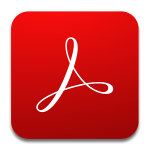
 If you are looking to distribute emails, then Mail Chimp is for you. It allows users to manage their lists, edit and even create new ones on their phone without needing a desktop! So the next time you want to send an email blast, consider using Mail Chimp to help you with that!
If you are looking to distribute emails, then Mail Chimp is for you. It allows users to manage their lists, edit and even create new ones on their phone without needing a desktop! So the next time you want to send an email blast, consider using Mail Chimp to help you with that!