When it comes to using a smartphone in a work environment, most people prefer using an iPhone. While there are definitely some well made arguments on both sides from Android users and IOS users, it is still not a bad idea to have options out there. For those using an iPhone there are a lot of business/productivity apps for every preference. Many of these apps also work on Android and all of them are FREE!
Microsoft Office Apps:
 There are a variety of Microsoft Office apps in the iTunes store. They come separately as Word, PowerPoint, Excel, Note, etc. There’s also an all-in-one version that is old. Do not download that one since it is very limited and has been abandoned by Microsoft. The new and improved apps will allow you to edit your files on the go and keep them synchronized across all your devices. You can also edit your files offline, making it easy to be productive even when you do not have a wireless connection.
There are a variety of Microsoft Office apps in the iTunes store. They come separately as Word, PowerPoint, Excel, Note, etc. There’s also an all-in-one version that is old. Do not download that one since it is very limited and has been abandoned by Microsoft. The new and improved apps will allow you to edit your files on the go and keep them synchronized across all your devices. You can also edit your files offline, making it easy to be productive even when you do not have a wireless connection.
Freshbooks:
As an accounting app, Freshbooks stands as one of the best in the iTunes store. Its easy to use interface allows you to record and track your expenses and even help you file your taxes! It also works great for businesses, especially when working on projects that are on a budget, so each expense is carefully recorded and tracked so that you know where each cent goes!
Google Docs/Sheets/Slides:
Working in the cloud has never been more convenient. Using Google’s apps for editing files, in their Docs, Sheets, and  Slides apps are helpful when creating a presentation, report, or anything else. This is even more useful when working in teams/groups. Everything is edited in real-time, but if for any reason you are offline, you can still edit the files and then it updates to the cloud when a wireless signal connects to your device. While this may not be for everyone and not as professional looking as Microsoft Office’s apps, it still provides a free and easy to use interface that the Office apps do not have at the moment.
Slides apps are helpful when creating a presentation, report, or anything else. This is even more useful when working in teams/groups. Everything is edited in real-time, but if for any reason you are offline, you can still edit the files and then it updates to the cloud when a wireless signal connects to your device. While this may not be for everyone and not as professional looking as Microsoft Office’s apps, it still provides a free and easy to use interface that the Office apps do not have at the moment.
Adobe Reader:
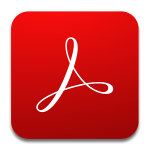
Having a PDF reader app is essential when working in a business. Many companies are starting to convert their files to PDF format since it preserves the formatting of the file. This is also a great work-around for when there are people using different operating systems. It is especially helpful when there are forms to be filled out and digital signatures are needed.
Mail Chimp:
 If you are looking to distribute emails, then Mail Chimp is for you. It allows users to manage their lists, edit and even create new ones on their phone without needing a desktop! So the next time you want to send an email blast, consider using Mail Chimp to help you with that!
If you are looking to distribute emails, then Mail Chimp is for you. It allows users to manage their lists, edit and even create new ones on their phone without needing a desktop! So the next time you want to send an email blast, consider using Mail Chimp to help you with that!
Thinking of trading your phone into the Apple store? Avoid the long lines and sell your device to us instead! We buy devices from all major carriers including but not limited to AT&T, Sprint, T-Mobile, Verizon as well as unlocked phones. If you have the original box and charger we will pay you more for your device! We make the process easy and convenient with our calculator program that gives you an accurate price and takes care of the shipping label as well. Sell My Mac offers top dollar for used or broken electronic equipment with a quick and simple transaction. Turn your old apparatus into cash towards your upgrade. It doesn’t get any simpler than this!
Interested? Simply visit our website, answer a few questions about your device and we will send you a free kit to ship us your product. You will also receive a quote from our site notifying you of your device’s value. Once we receive your item, we will be in contact to verify some details about your device and process your payment. It’s that easy!
Remember the quote is good for 10 days after the shipping label is printed out, so time is of the essence when selling your products to us in shipping them to our location as soon as possible.
Questions? Send us an email and we will be in contact soon.
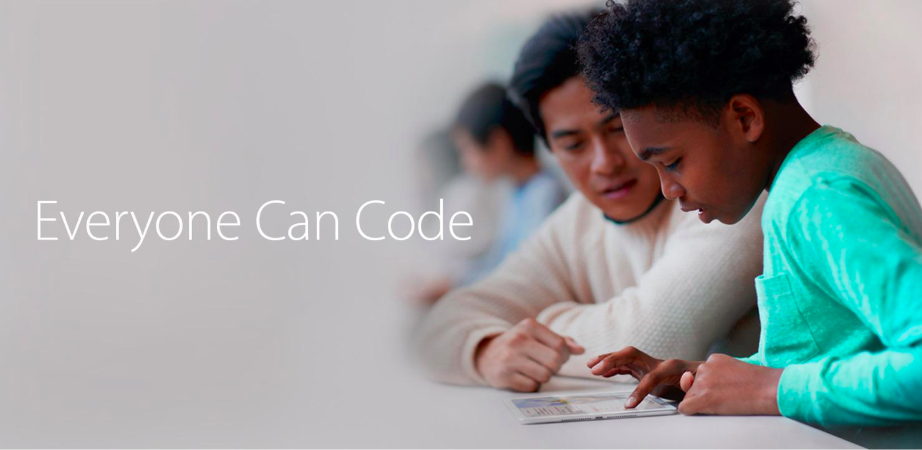

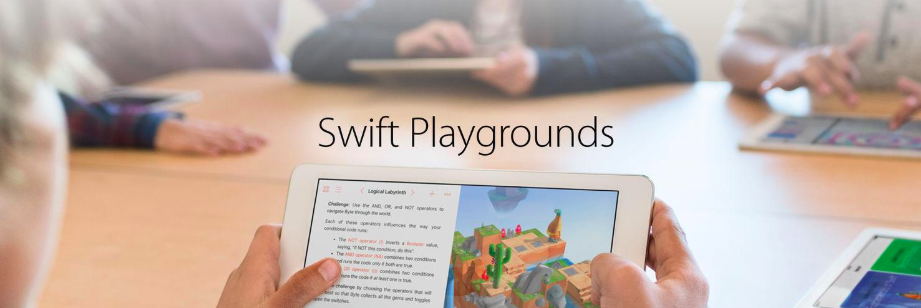

 There are a variety of Microsoft Office apps in the iTunes store. They come separately as Word, PowerPoint, Excel, Note, etc. There’s also an all-in-one version that is old. Do not download that one since it is very limited and has been abandoned by Microsoft. The new and improved apps will allow you to edit your files on the go and keep them synchronized across all your devices. You can also edit your files offline, making it easy to be productive even when you do not have a wireless connection.
There are a variety of Microsoft Office apps in the iTunes store. They come separately as Word, PowerPoint, Excel, Note, etc. There’s also an all-in-one version that is old. Do not download that one since it is very limited and has been abandoned by Microsoft. The new and improved apps will allow you to edit your files on the go and keep them synchronized across all your devices. You can also edit your files offline, making it easy to be productive even when you do not have a wireless connection.
 Slides apps are helpful when creating a presentation, report, or anything else. This is even more useful when working in teams/groups. Everything is edited in real-time, but if for any reason you are offline, you can still edit the files and then it updates to the cloud when a wireless signal connects to your device. While this may not be for everyone and not as professional looking as Microsoft Office’s apps, it still provides a free and easy to use interface that the Office apps do not have at the moment.
Slides apps are helpful when creating a presentation, report, or anything else. This is even more useful when working in teams/groups. Everything is edited in real-time, but if for any reason you are offline, you can still edit the files and then it updates to the cloud when a wireless signal connects to your device. While this may not be for everyone and not as professional looking as Microsoft Office’s apps, it still provides a free and easy to use interface that the Office apps do not have at the moment.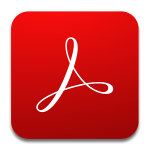
 If you are looking to distribute emails, then Mail Chimp is for you. It allows users to manage their lists, edit and even create new ones on their phone without needing a desktop! So the next time you want to send an email blast, consider using Mail Chimp to help you with that!
If you are looking to distribute emails, then Mail Chimp is for you. It allows users to manage their lists, edit and even create new ones on their phone without needing a desktop! So the next time you want to send an email blast, consider using Mail Chimp to help you with that!