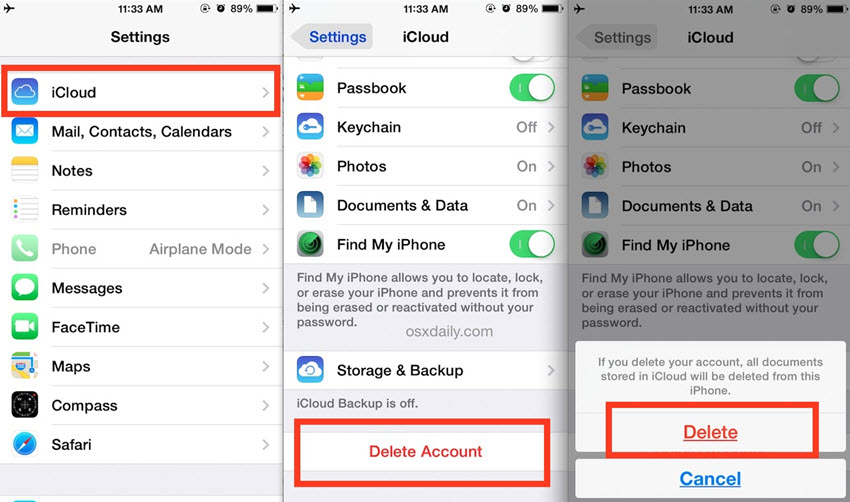Clear Your iCloud Account From Your Apple Device
Generally, to ensure your personal data safety, there are two ways to connect all your Apple devices to your iCloud account terminated, depending on whether or not your Apple device still works properly.
For Apple Devices That Still Work
- Link your Apple devices to WiFi.
- Open up the settings on your device.
- Select “iCloud.”
- Scroll to the bottom and click “Sign Out.” and put in your password to confirm.
For Apple Devices That Don’t Work
- Get to icloud.com on your computer.
- Login to access your iCloud account through either your Apple ID or your iTunes.
- Click on “Find My iPhone” at the bottom of the page.
- Then, click the option called “All Devices.”
- Next, you’ll have a list of all of the devices that are currently connected to your iCloud account.
- Choose the device you want to remove.
- Click “Remove from Account.”
Verify Your Apple Device Isn’t Connected
The last step – double-check that your Apple device isn’t still connected to your iCloud account. To verify that, go to website www.icloud.com/activationlock/ and type in your Apple device’s serial number or IMEI. Then you can confirm whether your device is or not connected to an iCloud account.