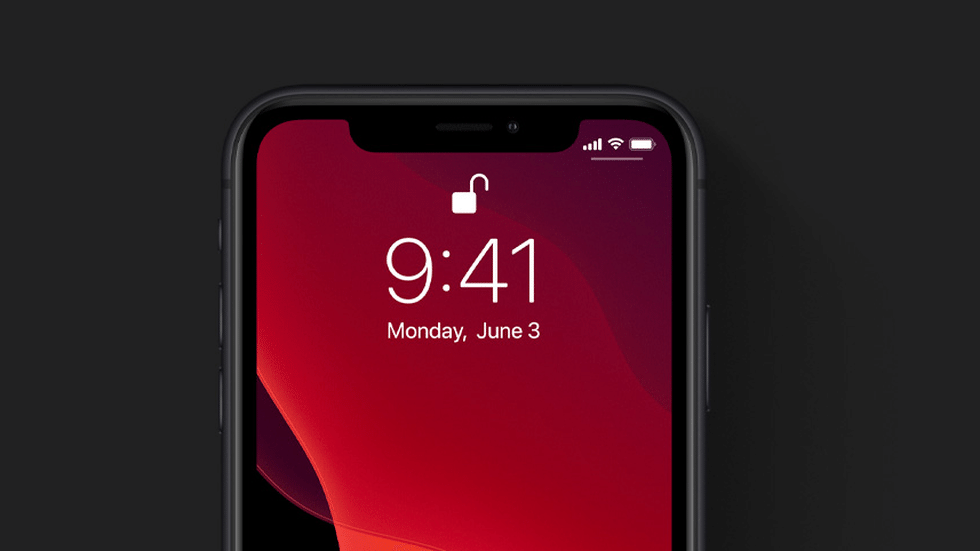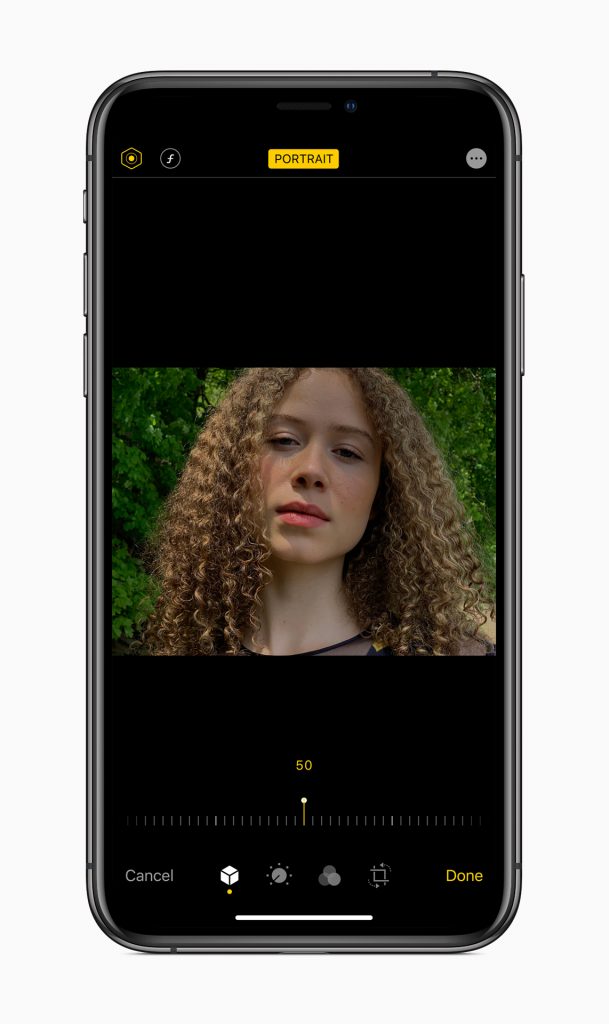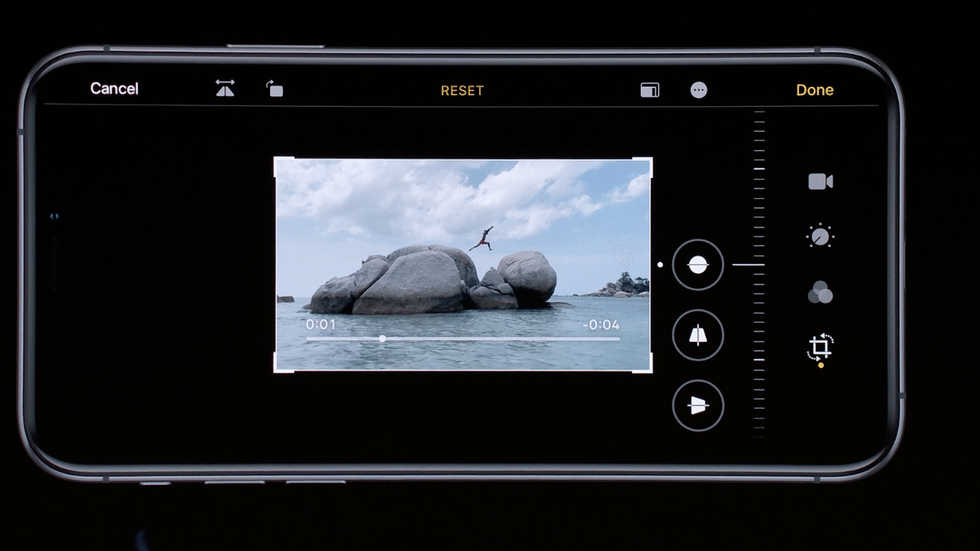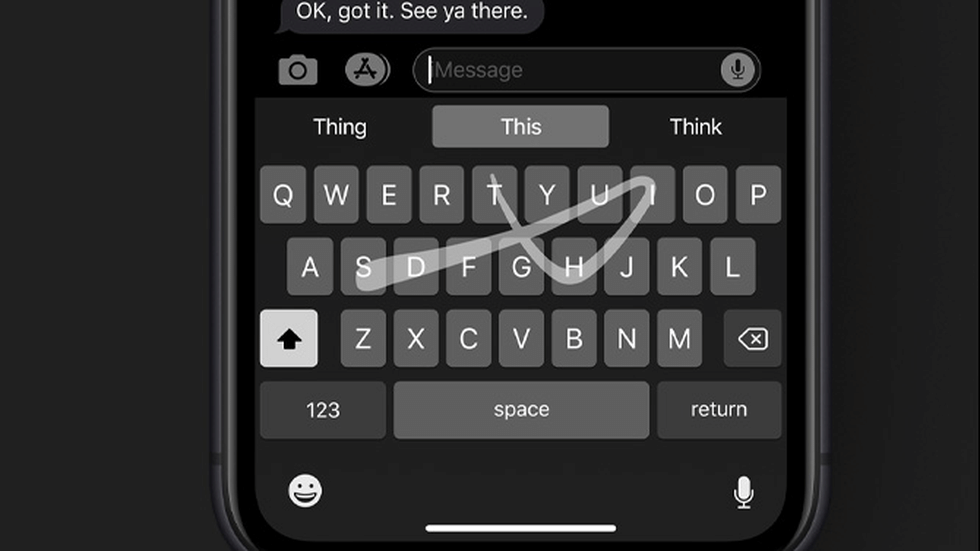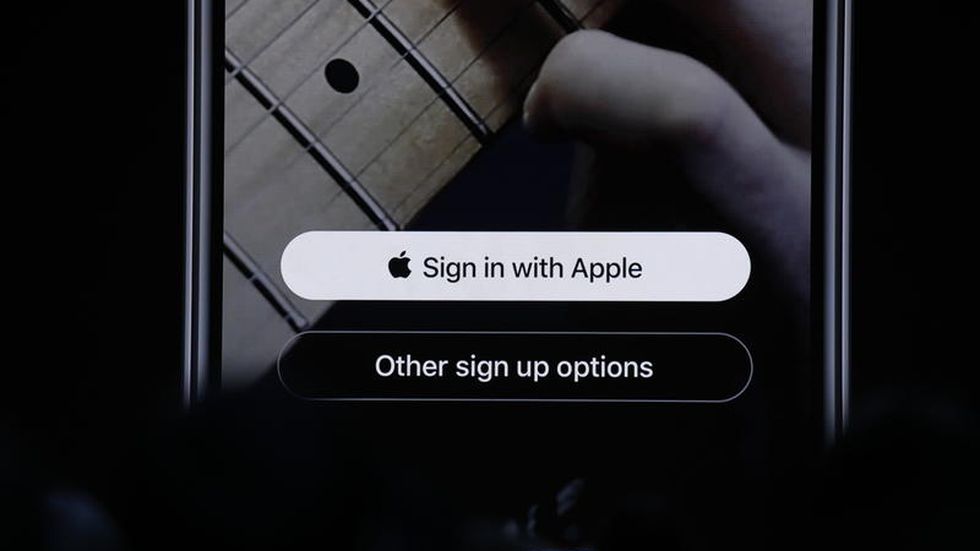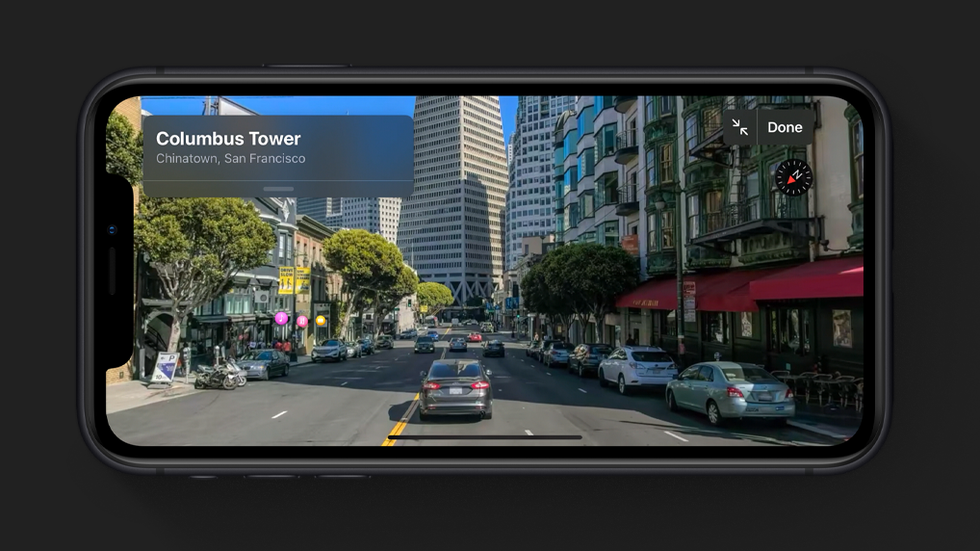Apple previewed some of the new features that will be contained in iOS 13 which will be released for iPhones in the fall.
“iOS 13 brings new capabilities to the apps you use every day, with rich updates to Photos and Maps, and privacy-protecting features like Sign In with Apple, all while delivering faster performance” – Craig Federighi, Apple’s senior vice president of Software Engineering.
iOS 13 will also not be affecting iPads anymore because Apple split off and made the iPad have its own update called iPad OS.
Dark Mode
The iPhone will now offer dark mode which offers a new dark color scheme that allows for easier viewing of your screen in low light environments. Dark mode inverts the usual white background and black text and replaces it with a black background and white text. This will work system-wide and will automatically be integrated into native apps.
New features in the Photo app
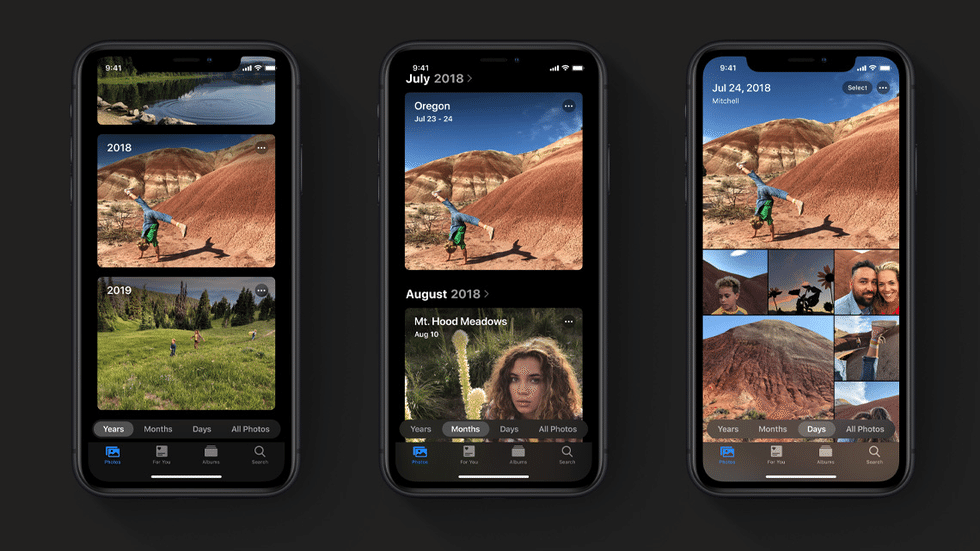
The photo app now has new organization features.
- Automatically organizes photos by year, month and date so that its easier to find photos
- Live photos and videos play as you scroll
- Built to highlight the best photos by hiding clutter and similar photos
Portrait Lighting will have customization while taking photos.
You will be able to move the light closer to sharpen eyes or smooth skin or you can move the light farther away to create a subtle look. This will be able to be done all simultaneously while taking photos.
Editing will now be applied to videos right in the photo editing app. This includes rotating a video as well as the normal visual editing seen in photos.
Photo editing also will get a redesign with the addition of editing a picture by just tapping and dragging with your finger.
Quick Path
This feature has already been available on Android phones for a while now. Apple with the new update is bringing the idea of swiping instead of typing to iPhones. You will now be able to trace a word as you spell it out instead of typing at a keyboard. It is hypothetically faster than typing.
Sign in with Apple
Apple will now offer a way to “sign in to apps and websites quickly and easily using the Apple ID you already have. No filling out forms or creating new passwords. Just tap Sign In with Apple, use Face ID or Touch ID, and you’re all set.”
You will also be given the option whether you want to show your email or not to the app.
Apple Maps Improvements
- new 3D mode
- more detailed views because of broader road coverage
- adding Collections to easily share favorite restaurants and more
- adding Favorites for places you frequently visit
Other important new features
- Customization for Memoji will now include more options like piercings and will be able to be stickers on messages.
- New Siri voice that will make it sound more natural as well as understand you better.
- Find my Friends and Find my Phone will now combine into Find My